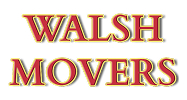How to Select a Moving Software System
Whether your moving company is taking the first steps to make your moving business paperless or it’s time to upgrade your moving software system, you know this is a big decision. Selecting the right system is one important step in this process. Converting from a paper-based system or migrating to a new system can be an overwhelming proposition. This guide is designed to help you navigate your way to digital success.
In the first phase of the process, you are learning about all the potential benefits of a new moving software system. A paperless office with instant and efficient access to all the information related to a customer and their transactions. Seamless integration between sales, dispatch, operations and accounting. Mobile apps that connect operations and sales staff to critical functions and management reporting. These and more make up the enticing promise of a moving CRM or moving software system.
You sit through a demo and you’re quickly sold to the idea that this system is what you need to power the new, improved version of your company staffed by smiling, fulfilled and grateful employees. Why?
It’s because software demos are designed to showcase the system at its best. Reference tables are prepopulated, and the presenter is likely very experienced in how to navigate the software. It’s all too impressive and promising that you’re likely to miss the part where the presenter realistically talks about the cost, time, resource commitment, training and implementation requirements. It is even possible that the presenter may say their software requires very little training or no training at all. So, at the end of the demo, you are just completely certain and fully convinced that buying the system is the right decision. You just bought the demo; the reality that awaits you may be quite different.
This guide is designed to help you navigate your way through a more orderly selection, implementation and onboarding process and on your way to digital success.
Planning
Before starting the software selection and review process, you should inventory your company’s requirements. Ideally, your moving software system should be able to support all your business activities. While this may sound simple, moving companies have managed to diversify their activities in many creative ways. Consider the pricing, workflow and integration needs of a few activities that moving companies commonly engage in:
Interstate Moving – Independent
Interstate Moving – Van Line Affiliation
Commercial Office & Industrial Moving
While there is commonality, the information, rates, tariffs, data fields, validations, forms, reports, etc. for each of these moving service lines can differ drastically. Integration to other systems may be important as is the case with Van Line Agents. To make things a bit more challenging, some movers have built major business segments
(see list below) out of other diversifications:
Assisted Relocation Services
Trade Show/Exhibits/Theater
And it goes on. It turns out that moving companies can be quite creative. That’s just on the service lines. We also have to consider how integrated the system will be in connecting all the departments within the company and any agents/contractors. Here is a partial list:
Operations/Job Completion
Operations/Payroll Processing
Warehouse/Storage Management
Once again, it can go on. Before you start your review and selection process, you need to inventory your requirements and ask some key questions:
- Should the Moving Software System try to integrate all of these activities into one system?
- If certain activities like Storage and Recurring Billing are important, does the system accommodate an easy path to integration?
- Are open APIs (that allow integration with other systems that are critical to your business) important?
- Is an onsite survey app an important feature to support your sales staff?
- Is a crew app an important feature to support your crew leads?
- Are digital inventories important to you? If yes, does the Moving Software either have a built-in and integrated digital inventory software, or does it integrate with other digital inventory software providers?

- Should we exclude certain activities from the system and use specialist software (accounting is a good example)? If so, how will these disparate systems integrate and communicate?
- Are certain integrations to services like Quickbooks (accounting), Stripe or Authorize.net (credit card payment gateways), texting etc. important?
- Are email and text automations important to you? If yes, does the Moving Software have built-in text or email automation or does it integrate with external mass messaging systems?
- Is the ability to customize the system important to your business? It is sometimes said that the functions within a suitable system will fit your existing processes 80% of the time. 10% of the time, you may wish to change your processes to fit the system and 10% of the time, the system may need to be customized to suit your needs. If the system falls into those ranges, it may be a good fit for you.
- Are apps that connect your affiliate partners (like realtors) to the system important?
Evaluating a Moving Software System

Prepare to have a series of discussions with your potential provider. A one-hour demo may only scratch the surface of the capabilities of most moving software systems. Use planning session documents to formulate a series of questions and take notes systematically.
You’ll need these when you get to the comparison phase of reviewing the pros and cons of each system. A good pace during the initial evaluation is two one-hour sessions for the software demo and one or two one-hour sessions for discussion and questions. Allow a few days or a week between these sessions so that you and your team can review, discuss and prepare for your next session.
One decision to carefully consider is whether the system is a server or a cloud-based system. If the system is hosted on servers at your facility, then you have closer control of the system and data, but you also assume responsibility and the cost of maintaining the computer server infrastructure. Cloud-based, hosted systems offer ‘Software as a Service (SaaS)’ so long as you have a solid, reliable internet connection, you are connected to the hosted solution. This easily accommodates remote workers who can sign into the system as long as they have access to a computer and an internet connection.
Since the system provider hosts the solution, they are responsible for scaling the system as your business grows and you do not have to worry about outgrowing your server hardware. You are, however, dependent on the system providers commitment to reliability and ensuring ample bandwidth for all their customers. Consider these factors carefully in your final decision.
Different Approaches

The moving and storage industry is considered a small niche within the wider transport and logistics space. This means that the market size (Total Addressable Market or TAM) is relatively small. Let’s say that it costs $2 million to develop a software system. If you are able to sell this to 10 customers, the development cost per customer is $200,000. If you can sell it to 10,000 customers, the development cost is $200. This is why Microsoft can spend billions of dollars to develop and maintain Excel and yet sell it for less than $100 per copy.
This means, first of all, that Moving Software developers must be highly efficient. It also means that some of the software suppliers specialize in certain niches like local moving, interstate moving, storage, digital inventories, onsite surveys, etc. Moving software systems that use a more comprehensive approach may require setup and some customization based on your company’s specific needs. This usually adds to the complexity of the system, resource requirements for initial implementation, user support and training.
There is no single answer for the approach that is right. This highlights the importance of the planning process where you determine what your company’s current requirements are as well as how you want your moving software to scale as your business activities grow and perhaps diversify. For example, if you don’t provide storage services today, do you plan on adding storage in the near future? Does the software provider have automatic storage billing and a warehouse storage management mobile app? How about digital inventories with QR codes? How about onsite surveys?
Software systems evolve and grow, too. So be sure to ask your potential provider what their development path is if they don’t already have the features and apps you need today. There is a good chance that your provider’s development road map includes the diversifications that you are planning into the future. However, simply don’t take ‘it’s coming soon…’ for an answer. Ask them what version of the software they are on as this will tell you for how long they have been building the product. Also ask what new apps and features were released in the past year and ask to talk to their existing customers. Ask their customers if the software company has firm release timelines, i.e., do they release new apps and features as promised?
One key aspect of the short list evaluation is references. If their website does not provide a list of company references, ask for a current list of customers that you can contact. Select companies that may be similar in size and service scope to yours and ask them about their experience. You can usually learn a lot in this reference review process.
Implementation

Be sure to include the resources required for successful implementation, training and user support in your review. A good software provider will not gloss over this part of the discussion. A good software provider builds their business on satisfied, successful customers. The internal costs and resource requirements for successful implementation, training and user support can sometimes be more than 50% of the overall cost of system ownership.
If you are switching from an existing system or even switching from paper-based systems, discuss the costs and timelines associated with data migration. This can be a huge cost and intense resource requirement that gets overlooked. As a new system is implemented, transactions that are in progress must be migrated. Historical data may also be critical for trend analysis and comparisons.
An often-overlooked factor in implementation are the resource requirements for building reference libraries and customizing templates. Most systems rely on tables that contain data that the system references in transactions. For example, if you have a tariff or set rates based on the type of the move, this data can be stored in tables in the system. When a user specifies that a certain rate or tariff is being used, the system can automatically call up the rate and use it but remember that this data must initially be entered or uploaded into the system. It must also be kept current and maintained. Likewise, the state or federal authorities may regulate what information must be included in your BOL. Check if the software supports customizing these documents.
Ask if the software provider provides white glove setup service for your reference libraries so you can share your logo, rates, workers, trucks, etc., and have them upload it for you.
Even if your team is excited and looking forward to the benefits of upgrading to a new system, do not underestimate the requirements for training and user support.
Ask about pre-recorded training videos, and live user training provided by the systems provider. Ask if they have a training academy where you can complete training courses at your convenience and track your progress.
Ask them what their process for user support is during and after implementation. Do they have live chat? Do they have a support ticketing system? Be sure to ask if you can view all open tickets using a support portal or do they expect you to keep track of open tickets in your email inbox? Also ask if they have a Help Center where you can search and find guides with step-by-step instructions on how to do specific tasks in the system.

A good software provider will look to build a long-lasting relationship with you where they understand that they can be successful only if you are successful. Likewise, you and your staff want to treat them as a partner along the way and an extension of your team.
Conclusion
The application of technology and automation to your business is not a question anymore. A competitive technology strategy has become a prerequisite to survival and success. We may be in a “simple” service industry, but it can be technology that can truly differentiate our service offerings and make the real difference in efficiency and profitability.
As your business scales and grows, there is a time when it is best to bring in trained, professional experts in disciplines like finance, law and technology. Each company must decide based on its business activities and priorities when that time right.
We hope that this information will be helpful as you consider your plans and strategies related to Moving Software.
About Movegistics

Movegistics is the #1 pay-as-you-go, cloud-based Moving Software platform that helps accelerate your company’s growth. Movegistics is a complete solution that includes a robust and highly customizable moving software with multi-location support and all essential features across sales, operations, storage, digital inventories, online invoicing, and payments.
Movegistics comes loaded with features that include paperless onsite surveys, paperless job completion, a digital inventory system, storage warehouse vault/lift van management, and automated storage billing and payments. We have multiple integrations and Open APIs that can connect with your existing systems. We understand that every business is different, so we built Movegistics to adapt to your business workflows rather than the other way around.
Click here to see how our customers use Movegistics to grow their business and to learn more about our products, pricing, and features.